Stop Placing Form Fields Manually (Seriously, Just Stop)
Manual form field placement is tedious and soul-crushing. Here's how automatic field detection can save you hours of clicking and dragging.
Let me paint you a picture: You've got a PDF form. Maybe it's a real estate disclosure, a lease agreement, or some government form that looks like it was designed in 1987. You need people to fill it out digitally, so you open your document tool and start the mind-numbing process of:
- Click to place a text field
- Drag to resize it
- Realize you made it too small
- Resize it again
- Repeat 47 more times
By field #23, you're questioning your life choices. By field #40, you're looking up whether "professional form field placer" is a real career you can escape to.
There's a better way.
The Problem With Manual Field Placement
Here's the thing: PDFs weren't designed to be interactive. They're basically fancy pictures with text. When you want someone to fill one out digitally, you have to manually tell the system "hey, there's a blank line here where someone should type their name."
For a simple form, this might take 10-15 minutes. For complex documents? Try an hour or more.
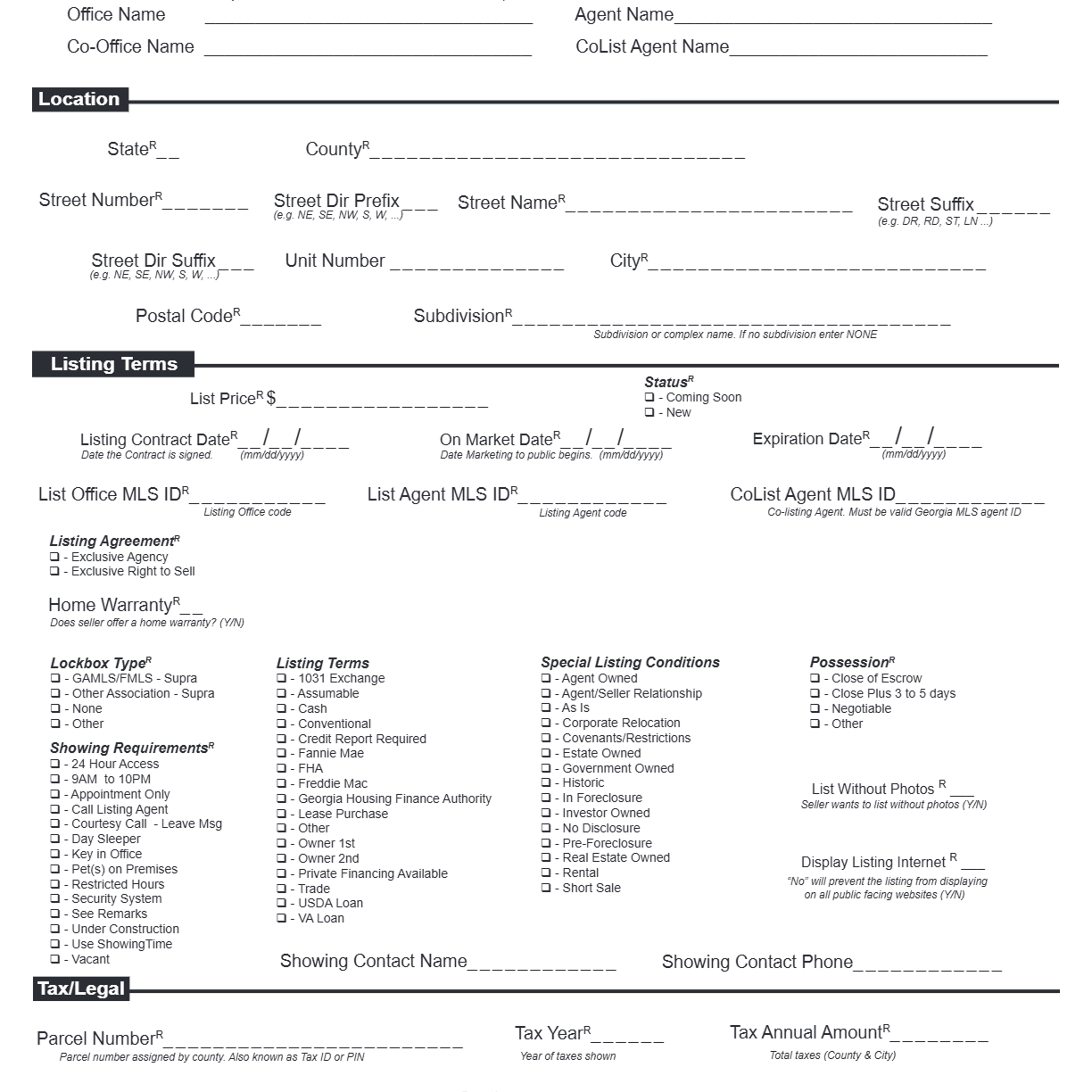
Look at that beautiful, field-less form. Every one of those blank lines? That's a click, drag, and resize waiting to happen.
What If Your Computer Could Just... See the Fields?
That's exactly what automatic field detection does. You upload a PDF, and AI scans it to find:
- Text input fields - Those blank lines where people write their name, address, etc.
- Checkboxes - All those little squares begging to be checked
- Signature areas - The "sign here" spots
- Date fields - Because dates are special snowflakes
The system looks at your document and goes "oh hey, that's definitely a text field" and places it for you. In seconds.
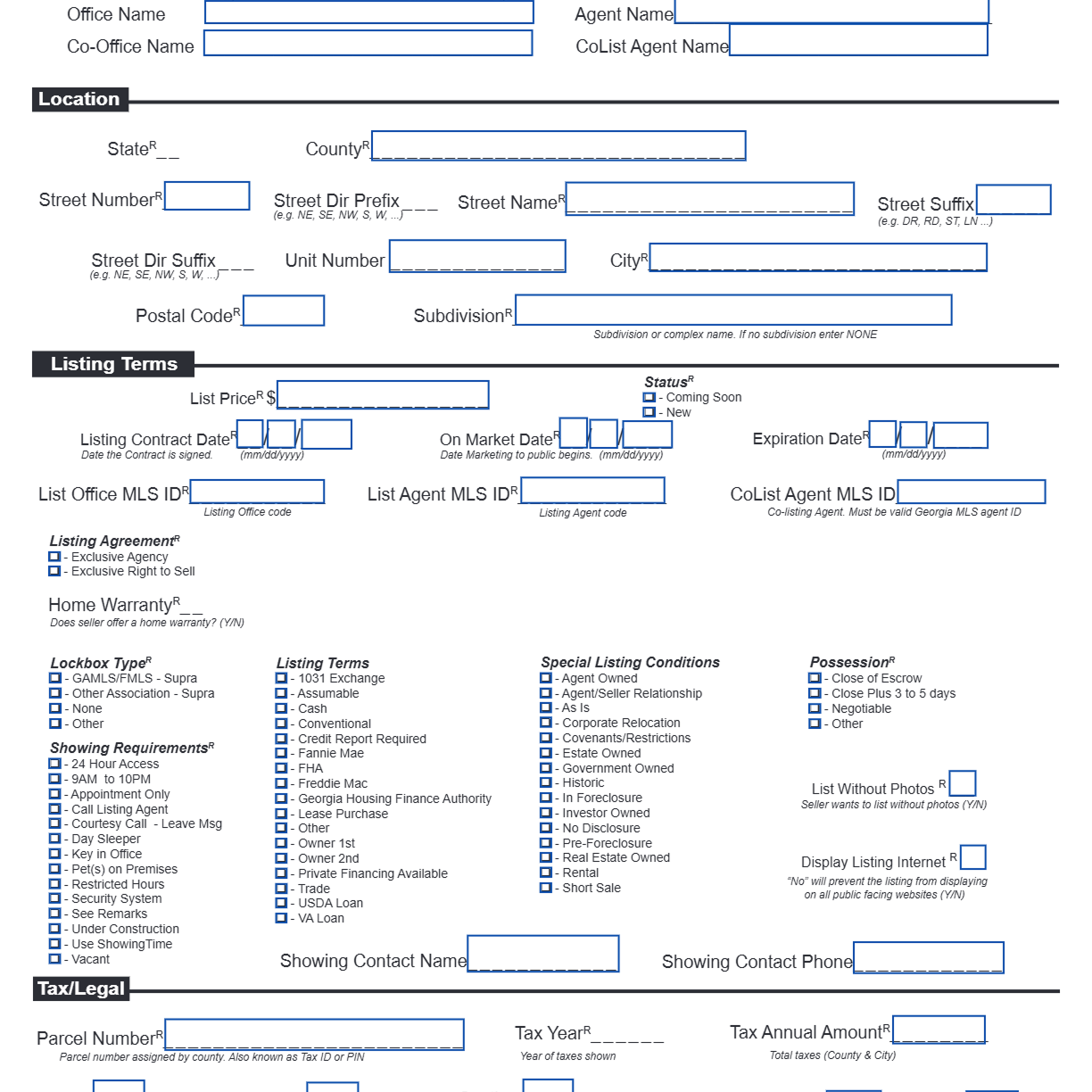
Same form, now with fields automatically placed. See the difference? That's the difference between 5 seconds and 50 minutes of your life.
How It Actually Works
I'm not going to bore you with the technical details (okay, maybe a little). The short version:
- You upload your PDF
- AI scans each page looking for field-like patterns
- It identifies what type each field is
- Fields get placed automatically
- You review and adjust if needed
Here's the cool part: you're still in control. The AI does the heavy lifting, but you can:
- Add fields it missed
- Remove fields it got wrong
- Adjust sizes and positions
- Change field types
Think of it as having a really fast intern who gets it right 90% of the time, and you just clean up the other 10%.
Watch how fast it actually works in practice
Real Talk: How Much Time Does This Save?
Let's do some very unscientific math:
Manual field placement:
- Simple 1-page form: ~10 minutes
- Multi-page contract: ~45 minutes
- Complex government form: ~90 minutes (and your sanity)
With automatic detection:
- Any form: ~30 seconds to review and adjust
If you're processing even a few forms per week, that's hours of your life back. Hours you could spend on literally anything else. Like finally learning to bake sourdough. Or napping. Napping is great.
"But What About Accuracy?"
Fair question. The AI isn't perfect—nothing is. Sometimes it:
- Misses a field hidden in weird formatting
- Gets a little too excited and sees fields that aren't there
- Can't quite figure out that weird custom checkbox design
But here's the thing: even when it's 80% accurate, that's still 80% less work for you. And you can fix the remaining 20% in a fraction of the time it would take to do the whole thing manually.
What It Looks Like in Practice
Here's a real example: the Ohio Residential Property Disclosure Form. It's a beast. Multiple pages, tons of checkboxes, text fields everywhere.
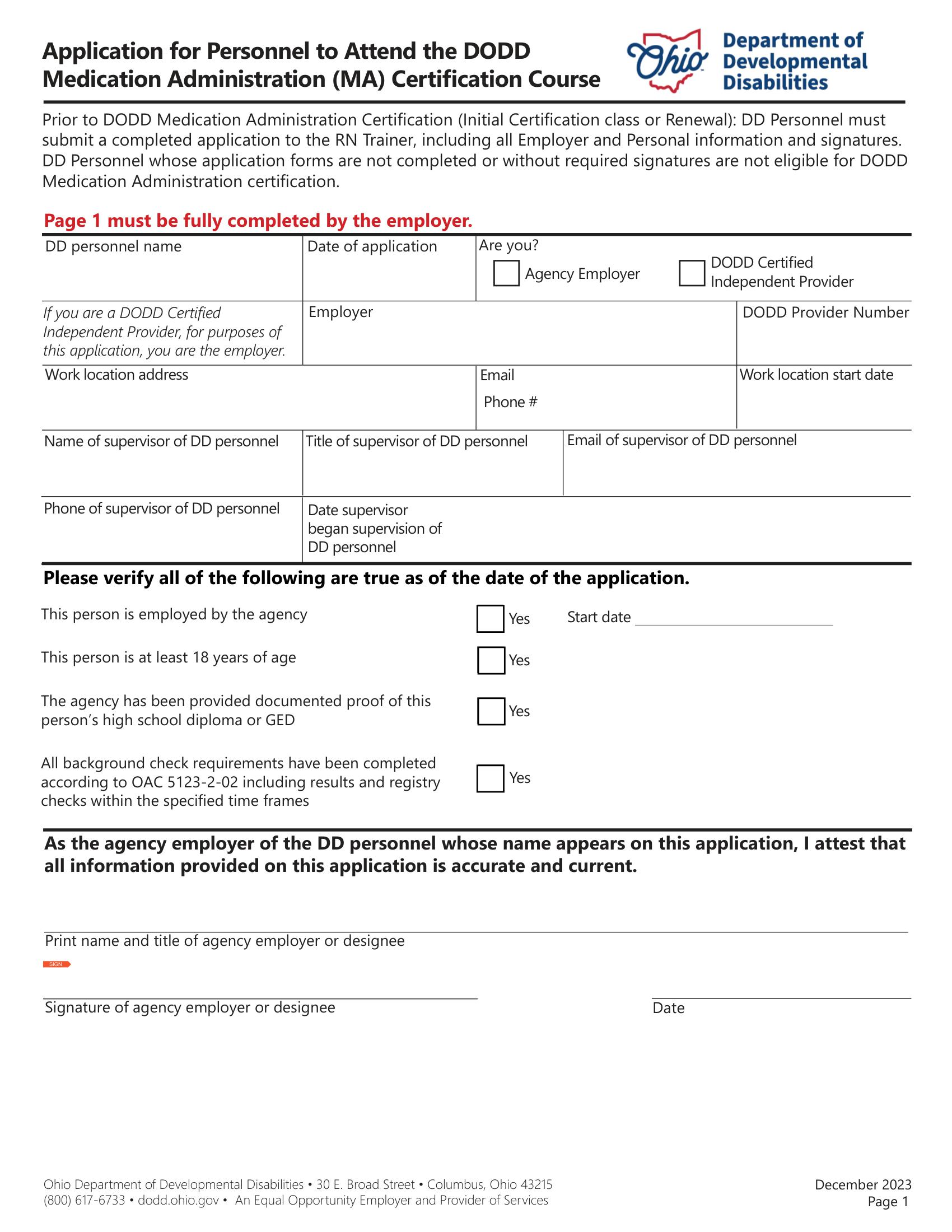
Manual approach:
- Open document
- Spend 60+ minutes placing fields
- Make coffee to stay awake
- Question your career choices
- Finally finish
Automatic detection approach:
- Upload document
- Wait 5 seconds
- Review the auto-placed fields
- Adjust 2-3 fields that need tweaking
- Done. Grab coffee because you want to, not because you need to.
Types of Documents This Works For
Pretty much any form-based PDF:
Real Estate
- Disclosure forms
- Purchase agreements
- Lease contracts
- Inspection reports
Legal
- Contracts
- Agreements
- Intake forms
Government
- Tax forms
- Applications
- Permits
Business
- Onboarding documents
- HR forms
- Client agreements
If it's got blank lines and boxes to check, automatic detection can handle it.
Try It Yourself (Like, Right Now)
We built a demo so you can see this in action without signing up for anything or talking to sales (because who wants that?).
Just head to our demo page and either:
- Upload your own PDF
- Try it with one of our example forms
- Paste an image from your clipboard (yes, really)
The whole thing runs in your browser. Upload a form, watch the magic happen, and see if this might save you from ever manually placing a text field again.
The Bottom Line
Manual form field placement is:
- Time-consuming
- Tedious
- Error-prone
- A total waste of your skills
Automatic field detection is:
- Fast (like, really fast)
- Accurate enough to save massive time
- Still lets you make adjustments
- Actually kind of fun to watch
If you're still manually placing fields in 2025, I have questions. But more importantly, I have a demo you should try.
Your future self will thank you. Probably with that extra hour you just got back in your day.
Ready to stop the field-placement madness? Try our demo or check out more about how it works.